When your alarm goes off in the morning, what's the first thing you do? Inspired Living coach Hilary Bilbrey contends the most important part of your day is keeping that first promise to yourself: get up when the alarm goes off.
How To “Be In The Moment” and GTD Using Your Calendar!
I’m certain you have already heard all about the importance of “being in the moment.”
But what does that mean exactly?
And what on earth does that have to do with organizing your calendar?
Let me start by saying this. Learning how to “be in the moment” is pretty much the key to unlocking enjoyment and success in everything: from taking the time to truly listen to your best friend, to skiing a double black diamond, to driving a car, to acing your final exam.
Being in the moment simply means you are 100% present, sensing all that is going on internally and externally, and deciding what to do from one moment to the next without the distractions of things outside of the task or activity you’ve set your mind to.
Piece of cake, right?! Not exactly. The reality is most of us are either a) absurdly busy or b) easily distracted.
That’s why it’s essential to use a calendar to plan ahead and carve out the time we need so that we can focus our attention on what is immediately in front of us.
Look, I get it... What I’m saying is literally nothing new! But let me walk you through a couple of the steps I’ve learned from David Allen to help other students solve this age-old problem of how to manage their time, Get Things Done (GTD) using a calendar, and develop a mind like water.
Step 1. Schedule the essentials.
The reality is most of us have far less free time for work or play than we imagine. Without visualizing everything that has to happen on a daily basis just to make it through the week, we often fail to realize this.
Scheduling time for things like meals, gym workouts, class, and hanging out with friends and family is essential. There is no way to make it through the day without doing any one of these things so putting these things on your calendar helps you see that all that “mythical” free time you thought you had just doesn’t exist.
Step 2. Don’t put anything on your calendar that doesn’t absolutely have to be completed by a specific date or time.
Your calendar should be reserved for scheduling things that absolutely have to get done on a particular day. Your calendar is not your to-do list! If you start scheduling all of your to-do’s in your calendar you’re essentially wasting time on unnecessary organization.
Also, if you try scheduling “every minute of the day” for the sake of productivity, you can fall into a pattern of beating yourself up over not finishing your tasks on time according to the calendar you’ve set for yourself. When this happens enough times, you give up on using a calendar all together and that, my friend, is a dark place to be.
Step 3. Schedule big blocks of time for general purposes.
By now you’ve filled your calendar with everything you simply cannot avoid doing, so in theory your calendar has some gaps of “free time.” Well, now it’s time to decide what you want to do with that time and add that to your calendar, too.
Ex: you might decide that setting aside two hours from 7-9 pm are perfect for studying or working on homework. Add that to your calendar with the title: “Studying” or “HW.”
You want to add these generalized blocks of time to your calendar so that day by day, moment by moment, you can work through all that you need to do in a systematic way.
I would recommend using the productivity matrix we worked on setting up in our last post to focus on prioritizing your most important projects within these big blocks of unstructured time.
Step 4. Pick a digital calendar for calendaring the days, weeks, and months ahead.
I really like Google calendar and Apple calendar for scheduling my day. To create digital reminders for small tasks I keep forgetting about, I like to use either Apple’s default reminders app or BZ Reminder.
Here’s a list of the best calendaring apps out there if you’d like more options: The 9 Best Calendar Apps to Stay Organized in 2020.
If you’ve hung in there and made it through all the steps above, I have to say I’m impressed.
This practice of calendaring your week is something you’ll want to repeat on weekly basis along with a weekly review, a highly valuable practice I’ll be covering next week.
As always, if you need an online tutor for just about anything - including getting organized and being productive with your time - let us know!
DID YOU MISS THE PREVIOUS PARTS OF OUR PRODUCTIVITY SERIES? YOU CAN STILL READ THEM!
How to become your own productivity superhero.